











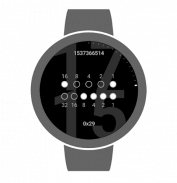

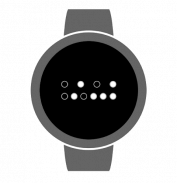
Binary Watch Face

توضیحات Binary Watch Face
Binary watch face for Wear OS. Decimal numbers are merely hinted in the background.
Features
• Watch face complications*
• Date & battery level indicators
• 12/24-hour format selection
• Date format options, including Unix timestamp
• Optional binary representation of seconds
• Seconds ticks for additional hint to binary values
• Colors, effects, themes and size customization
• Ability to hide decimal numbers and hints
• Color in ambient mode on supported devices**
• Interactive watch face features***
• Help topics for reading the binary watch.
Accessing Watch face settings
• Option 1, using the phone: Open the Wear OS (Android Wear) app, and then tap the white gear icon in the center of the selected watch face.
• Option 2, directly on watch: Tap and hold anywhere on the watch face, and then select the white gear icon.
Using interactive actions
Tap anywhere on the watch face to toggle background numbers on and off.
Tap in the center of the binary dots to toggle bit numbers.***
Tap on selected complications to view additional data.*
Reading the binary watch
For detailed information, select Help from the options menu of the Watch face settings companion app on the phone.
Frequently asked questions
Featured question: "I have installed the app but cannot find out how to start it."
Answer: The watch face is designed for use with Wear OS smartwatches. It is accessible via the Wear OS (Android Wear) app instead of a stand-alone launcher icon as it is not for the smartphone itself.
Read all frequently asked questions here: https://goo.gl/ncNIs8
Requirements: Wear OS smartwatch. Both square and round screen devices are supported.
This app is intended exclusively for use with smartwatches and cannot be started on a smartphone.
Disclaimer: The application is provided as is without liabilities or warranties of any kind, either express or implied.
* Watch face complications support requires Wear OS 1.0 (formerly Android Wear 2.0, based on Android 7.1.1)
** Color in ambient mode is not supported by certain Wear OS devices. Actual colors may vary or may not be visible at all.
*** Interactive watch faces feature requires Android Wear 1.3 (based on Android 5.1.1) with Interactive Watch Faces support.
ساعت دودویی برای سیستم عامل Wear. اعداد دهدهی صرفا در پس زمینه اشاره شده است.
ویژگی ها
• سازمان دیده بان عوارض صورت *
• شاخص های تاریخ و باتری
• انتخاب قالب 12/24 ساعته
• گزینه های قالب تاریخ، از جمله نشانگر زمان یونیکس
• نمایش دودویی اختیاری از ثانیه
• ثانیه های اضافی برای اشاره اضافی به مقادیر باینری
• رنگ، اثرات، تم ها و سفارشی سازی اندازه
• امکان پنهان کردن اعداد اعشاری و نکات
• رنگ در حالت محیط بر روی دستگاه های پشتیبانی شده **
• ویژگی های چهره تعاملی تعاملی ***
• مقالات راهنما برای خواندن ساعت دودویی.
دسترسی به تنظیمات تنظیمات دیده بان
• گزینه 1، با استفاده از تلفن: برنامه Wear OS (Android Wear) را باز کنید و سپس نماد چرخ دنده سفید را در مرکز چهره دیده شده انتخاب کنید.
• گزینه 2، به طور مستقیم در ساعت: روی هر چهره ساعت ضربه بزنید و نگه دارید و سپس نماد چرخ دنده سفید را انتخاب کنید.
استفاده از برنامه های تعاملی
در هر نقطه از چهره دیده بان را ضربه بزنید تا شماره های پس زمینه را روشن و خاموش کنید.
برای قرار دادن عدد بیتی در مرکز نقاط باینری ضربه بزنید. ***
برای مشاهده عوارض انتخابی برای مشاهده اطلاعات اضافی ضربه بزنید
خواندن ساعت دودویی
برای اطلاعات دقیق، از منوی گزینه تنظیمات برنامه تنظیمات تنظیمات دیده بان در گوشی را انتخاب کنید.
سوالات متداول
سوال های متداول: "من برنامه را نصب کرده ام، اما نمیتوانم بدانم چطور شروع کنم"
پاسخ: چهره دیده بان برای استفاده با Wear OS smartwatches طراحی شده است. این برنامه از طریق برنامه Wear OS (Android Wear) به جای یک نماد راه انداز مستقل قابل دسترس است زیرا این گوشی برای خود گوشی نیست.
تمام سوالات متداول را در اینجا بخوانید: https://goo.gl/ncNIs8
مورد نیاز: Wear smartwatch سیستم عامل هر دو دستگاه مربع و دور صفحه پشتیبانی می شوند.
این برنامه به طور انحصاری برای استفاده با smartwatch ها در نظر گرفته شده و نمی تواند در یک گوشی هوشمند آغاز شود.
سلب مسئولیت: برنامه همانطور که بدون هیچ گونه تعهد و یا ضمانتنامه ارائه می شود، بیان یا ضمنی است.
* مراقبت از عوارض تماشا نیاز به Wear OS 1.0 (قبلا Android Wear 2.0، بر اساس Android 7.1.1)
** رنگ در حالت محیط با برخی از دستگاه های Wear OS پشتیبانی نمی شود. رنگ واقعی ممکن است متفاوت باشد یا ممکن است در همه قابل مشاهده نباشد.
*** ابعاد چهره تعاملی نیاز به آندروید پوشیدن 1.3 (بر اساس آندروید 5.1.1) با پشتیبانی تعاملی چهره دیده بان.


























